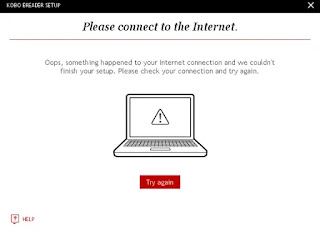Been using the iPod Touch for many years now. Never felt the need to jailbreak it. I mainly use them to play podcasts and stream online radio stations - either through the Sony dock or using the built-in speakers.
Just the other day, my Bose SoundTouch Portable died, so I'm thinking of replacing it with an iPod Touch on an Altec Lansing dock. Interesting thing I noticed - while one iPod Touch has the TuneIn Radio app, the other one does not. Worse, it can't even connect to the App Store to download it. Both 4th-generation and running the same iOS version (6.1.6) and on the same WiFi network. The only reason I can think of is that Apple must've cut off access to the App Store for unsupported devices.
I started reading online articles about jailbreaking iOS devices and that sounds like the solution I'm looking for, so here we go.
The articles suggest using checkra1n or p0sixpwn. checkra1n is currently only macOS or Linux. Tried to download the dmg on my MacBook Pro and got blocked/deleted by the company firewall/antivirus. Used my personal PC to download p0sixpwn instead. One thing to note, p0sixpwn requires iTunes version 11.1.5 for best results. iTunes doesn't need to be set up - it just needs to be installed on the PC.
After jailbreaking the iPod Touch, it didn't feel any different. There's just a new app called Cydia and that's it. After some more research, apparently, you'll need to install the tweaks or apps that you want from the default repositories / sources. If what you're looking for is not available, you'll need to add extra repos or sideload IPAs. Heck, you can even install other package managers like Sileo, Zebra, or Installer 5.
Now, sideloading IPAs is a whole different topic. Normally, Apple wouldn't let you sideload unsigned or expired IPAs, so either you'll have to set up or install an alternate app store and download from there. Or you can use Cydia Compactor to sideload IPAs, but the software asks for your Apple credentials and the IPA will need to be re-signed every 7 days. And there's also a limit of how many IPAs you can install. People with paid developer accounts have up to 1 year before re-signing is required. Sounds like a lot of work to me. All I want to have an old version of the free TuneIn Radio app installed.
That's where Karen's AppSync Unified comes in. "AppSync Unified is a tweak that allows users to freely install ad-hoc signed, fakesigned, unsigned, or expired IPA app packages on their iOS devices that iOS would otherwise consider invalid."
One option is where you download IPA from an online library via Safari. Send the file to the Filza file manager using the share option, then install from there.
For me, instead of installing Filza, I installed OpenSSH and MobileTerminal instead. Once the IPA file has been downloaded to the iPod Touch (or copied over via WinSCP), it's just a matter of running appinst (e.g. appinst /var/mobile/app.ipa) - either locally using MobileTerminal or remotely using OpenSSH via Putty.
In summary:
- Download and install iTunes version 11.1.5
- Download p0sixpwn
- Configure p0sixpwn to run in Windows 7 compatibility mode
- Start p0sixpwn as administrator
- Disable passcode lock on the iPod Touch, the connect it to the PC
- p0sixpwn should detect the iOS device. Click on Jailbreak to start the process
After reboot, you should now see Cydia installed. On first run, Cydia will start refreshing itself. In my case, I had to disable
Pihole for Cydia to work.
Post-install steps:
Where to find IPA files? From your iOS device browser, you can try https://mtmdev.org/webapp/ Click on the selected app to install.
You can also find some collections on archive.org