The Kobo Touch arrived, freshly factory reset. Selected my preferred language and was given a choice of Computer Setup or Wireless Setup.
For wireless setup, first screen asked me to configure the date, time and timezone. Proceeded to the next screen, which is for WiFi connectivity. Selected the WiFi network and put in the password. It says connected, but then sends me back to the first screen, which is for the date/time/timezone. Tried it a couple of times and used different WiFi networks. It says connected, but didn't let me through to the next sign-in page.
Backtracked and tried the Computer Setup option instead. This time, it asks me to go to kobosetup.com and download the Kobo Desktop software. Kobo device was detected, but now the desktop software is saying it can't connect to the Internet, which is strange.Quick check on the forums has multiple people reporting the same issue. It's like factory resetting the Kobo Touch essentially bricks the device and it can't complete initial setup. Apparently, you need to install the latest firmware to get the networking going, but you can't update to the latest firmware because networking is broken.Good thing is, you can connect the Kobo to the PC and access the filesystem like a regular USB device. Download the firmware from here, copy it over to the .kobo folder, then disconnect from PC. The Kobo will then install the sideloaded firmware and away you go. The strange thing is, when I compared the sideloaded firmware with the installed firmware, they're essentially the same, so not really sure why it didn't work before.
Something I learned just now. For Kobo devices, you can actually convert regular epub files to what's called kepub (Kobo epub) format, which provides the following advantages:
- faster page turns
- image zooms
- footnote previews
- time-estimate metrics
- better responsiveness to text selection, font changes and searching
- page flip, etc.
Double-check in the Extended tab for the plugin that the "Send books as kepubs" option is checked/enabled.
OR you can use the standalone software kepubify to do the conversion.
And if you're feeling adventurous, you can also patch your Kobo to display NickelMenu for extended functionality.

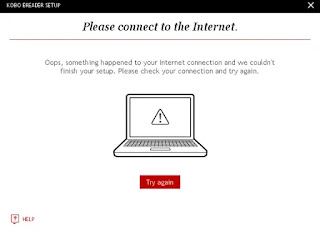
No comments:
Post a Comment