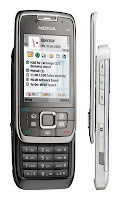 I managed to get TomTom Mobile running on some older S60v3 Nokia phones like the 6680 and the E65, but not on the newer ones with built-in GPS. I've been reading a few forums, and the general consensus is that TomTom hasn't released a version that can handle internal GPS yet. Solution? Garmin Mobile XT.
I managed to get TomTom Mobile running on some older S60v3 Nokia phones like the 6680 and the E65, but not on the newer ones with built-in GPS. I've been reading a few forums, and the general consensus is that TomTom hasn't released a version that can handle internal GPS yet. Solution? Garmin Mobile XT.After a day of reading posts and downloading the required files and a night of installation, I've managed to get Garmin Mobile XT v5 working properly on the wife's E66, using the built-in GPS. This is how you do it.
Firstly, you'll need the following software:
- Garmin Mobile XT
- support files
- basemap
These ones you can download for free from Garmin's website. The readme says that you need to have an existing copy of the application before installing these, but apparently that's not quite true.
Also, you'll need to download the maps that you want to use with the navigation software and a keygen/unlocker to generate codes to unlock the software and the maps. Obviously, I can't provide links or tell you where to download the maps and keygen, but as always, Google is your friend.
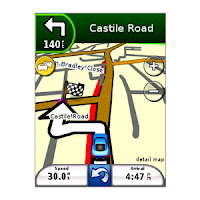 The first step is to connect your Nokia handset to your PC/laptop. Select mass storage mode instead of PC Suite. If you've lost your USB connectivity cable, simply use a microSD card reader. Run the Garmin Mobile XT installer. It should detect your phone as an external storage device. After installation, you'll have a new Garmin folder in your microSD card, and GarminMobileXT.sis file in the root folder. Execute this file to install the application into your phone.
The first step is to connect your Nokia handset to your PC/laptop. Select mass storage mode instead of PC Suite. If you've lost your USB connectivity cable, simply use a microSD card reader. Run the Garmin Mobile XT installer. It should detect your phone as an external storage device. After installation, you'll have a new Garmin folder in your microSD card, and GarminMobileXT.sis file in the root folder. Execute this file to install the application into your phone.Next step is to install the support files and the basemap, using the same procedure as above. At this point, you should have a new GMXT icon on your phone. Upon first run, it'll ask you stuff like whether you want to purchase a license or try for free, etc. Don't bother with those, choose the "Connect to a Garmin GPS" option, even if you don't have one. This brings you to the main screen, where you should select Settings --> About. This screen gives you important info such as IMEI, IMSI, and Card ID. Take note of this Card ID.
Using the keygen/unlocker, enter this Card ID into the Unit ID field and click Generate. Copy the generated code to an empty text file and name it SW.UNL. To unlock the map, make your choice from the drop-down list and click on Generate. Again, copy this code to an empty text file and name it GMAPSUPP.UNL. In my case, I've got the Garmin City Navigator Australia NT 2009 map (in gmapsupp.img format), so I have to select and enter the map ID of 358. Copy these three files to the Garmin folder, start up the GMXT application, and voila! Garmin Mobile XT on a Nokia E66.
No comments:
Post a Comment