Download latest firmware here:
https://download.lineageos.org/serranoltexx
Get Google Apps here:
http://opengapps.org/
Choose either the pico, nano, or micro variant of the Android 7.1 gapps (ARM platform).
If you want to get root, download the addonsu package from https://download.lineageos.org/extras
Copy all three files to a microSD card, and let's start.
- Boot into recovery (Vol Up & Home & Power).
- Wipe the Cache, System, and Data partitions.
- Flash the LOS firmware, gapps, and the addonsu zips.
- Reboot system.
First boot takes a very long time, so don't be tempted to restart the phone. Just let it finish its work. Once booted, Go to Settings, About Phone. Tap the build number seven times to enable Developer Options. Change root access to your desired method.
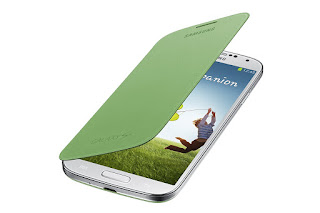
No comments:
Post a Comment