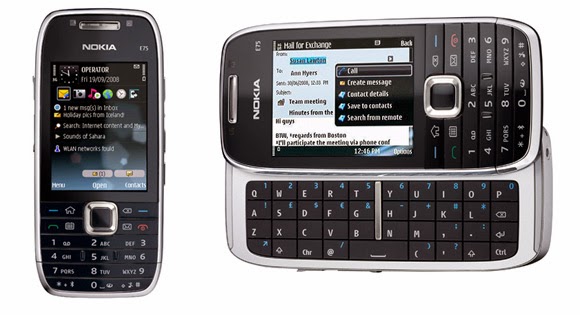So I've got my Nexus 4 happily running SlimKat for a few weeks now. Today, I suddenly get the much-anticipated OTA notification for Android 5.0 Lollipop. A bit surprised because I thought rooted phones running custom ROMs will not get the OTA notification. In any case, you should not let the OTA update proceed because it will definitely mess up your phone.
So I've got my Nexus 4 happily running SlimKat for a few weeks now. Today, I suddenly get the much-anticipated OTA notification for Android 5.0 Lollipop. A bit surprised because I thought rooted phones running custom ROMs will not get the OTA notification. In any case, you should not let the OTA update proceed because it will definitely mess up your phone.Question now is, how to disable the OTA notification. It can't be dismissed. It shows up after a reboot. The guys on the forums talk about disabling SystemUpdateService or turning off notifications for Google Framework Services. The best and easiest method I've found is to long-press the actual OTA notification, go to App info, then turn off Show notifications (for Google Play services). This stopped the OTA notification for good. Not sure what else I broke though.