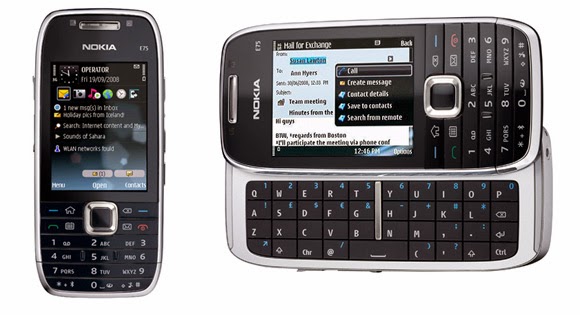 Sister is in need of a spare phone, so I thought of resetting my retired Nokia E75, and giving it to her.
Sister is in need of a spare phone, so I thought of resetting my retired Nokia E75, and giving it to her.From the Ctrl Panel, go to Settings, then General, then Factory Settings. "Restore all original phone settings? Phone will restart." Sure. Post-restart, all my old data and applications are still there. Hmm, not what I wanted.
Then I read somewhere that you can use special code *#7379# to reformat the phone. However, because "newer" phones like the N- or E-Series have the UDP (user data preservation) feature, not all of the data may be wiped. What we need here is a hard reset to bring the phone back to how it was coming from the factory. And this is how you do it:
- Make sure phone is powered off.
- Hold * (star key), 3 (number button), and talk (green key) simultaneously, and power on the phone while still holding all three buttons.
- Let go of the power button once phone has started booting up. Release the other keys once you see the Nokia handshake animation.
No comments:
Post a Comment