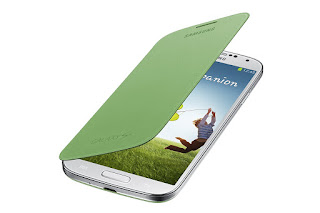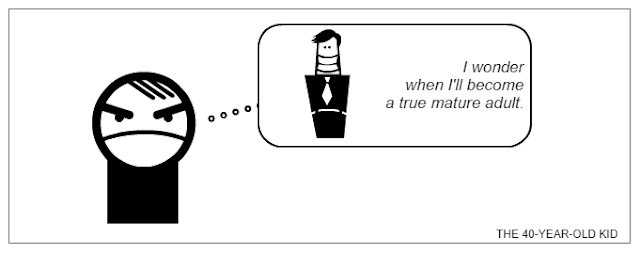The iPad 2, with its 132 ppi resolution and 1 GHz dual-core A5 processor, is starting to show its age, but still runs fine, though a bit sluggish. Most of the "suggested" apps downloaded and installed just fine on IOS 9.3.5. A few required IOS10 or IOS11, and simply won't install. Apple's iWork productivity suite (Pages, Numbers, and Keynote) and GarageBand reported incompatibility with the iPad.
As a workaround, go to the App Store app, and tap on Purchased. Select "Not on this iPad". Select again the apps that wouldn't install. If there is an older version that is compatible with the current firmware/hardware, you will be given the option to download that instead. Managed to get the iWork apps installed this way.
Next step is to speed up the old clunker. Most obvious choice is to disable the features that you don't really need:
- Spotlight indexing
- App Store auto-update
- background app refresh
- notifications
- multi-finger gestures
- keyboard auto-correct, auto-capitalizaiton, check spelling
- location services
- perspective zoom on the home and lockscreen wallpapers
- transparency